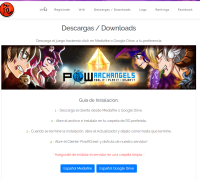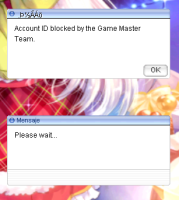Diferencia entre revisiones de «Introducción a Ragnarok Online/en»
(Página creada con «Intro to Ragnarok Online») |
(Página creada con «<table cellspacing="0" style="width:100%;"> <tr> <td colspan="1">miniaturadeimagen|200x200px|link=</td> <td colspan="1">miniaturadeimagen|200x200px|link=</td> <td colspan="1">miniaturadeimagen|200x200px|link=</td> <td colspan="1">miniaturadeimagen|200x200px|link=</td> <td colspan="1">miniaturadeimagen|200x200px|link=</t…») |
||
| (No se muestran 8 ediciones intermedias del mismo usuario) | |||
| Línea 1: | Línea 1: | ||
<languages/> | <languages/> | ||
__TOC__ | __TOC__ | ||
Ragnarok Online | Ragnarok Online is an MMORPG set in a fictional universe of Midgard, where human adventurers roam the world, battle monsters, and engage in guild wars called War of Emperium (WoE). Many themes within the game are based on Norse mythology. | ||
This game allows players to choose from 18 different job branches, each with unique skills and abilities, as well as different roles in Player versus Monster (PvM) and Player versus Player (PvP) environments. Players can explore a vast world with over 20 cities, more than 50 dungeons, and numerous field maps along the way, encountering various monsters, engaging in quests provided by NPCs, and experiencing the story of Midgard. | |||
If you're already familiar with Ragnarok Online but new to Renewal, take a look at our [Introduction to Renewal] page. If you're familiar with both but new to our server, check out our [Introducción a PowRO|Introduction to PowRO] page. | |||
<div><h2><span>Starting</span></h2> | |||
<div><h2><span> | '''Starting''' | ||
'''Installation''' | |||
The PowRO installer can be downloaded from the website. Click on the Downloads tab, select one of the options, and start the download. | |||
When the download is complete, run the updater. | |||
Start the game through the Pow.exe app (it is recommended to run it in administrator mode). When the update is finished, click on "Start" to run the game. | |||
Accounts and Registration | |||
In PowRO, you can register an account on our main website. You must choose a username and password, include your email address and date of birth. Make sure to remember this information, as it acts as a special password for character deletion. You must also choose a gender, which will be the gender assigned to your account. In PowRO, you can choose your character's gender individually during its creation. | |||
Once you submit the registration form, you will need to activate your account through a confirmation email that will be sent to you. Finally, you can play the game by logging in through the game client. | |||
Character Creation | |||
When you start the client, you will need to enter your registered account ID and your password. Log in and select Pow Archangels from the list of servers. | |||
Click on the plus sign (+) to create a new character. Then you will be able to select one of the two races. | |||
Once you have selected your race, you can name your character, choose its gender, and modify its hairstyle and hair color. The character's gender is mainly cosmetic and does not offer any difference in gameplay, except in the case of Bards, Dancers, Kagerou, and Oboro. The hairstyle and hair color can be changed at any time in the game by talking to the Stylist NPC, located in the center of Prontera a bit north '''/navi prontera 156/228'''. | |||
<table cellspacing="0" style="width:100%;"> | <table cellspacing="0" style="width:100%;"> | ||
<tr> | <tr> | ||
<td colspan="1">[[Archivo:Download web.png|miniaturadeimagen|200x200px| | <td colspan="1">[[Archivo:Download web.png|miniaturadeimagen|200x200px|link=]]</td> | ||
<td colspan="1">[[Archivo:register_web.png|miniaturadeimagen|200x200px| | <td colspan="1">[[Archivo:register_web.png|miniaturadeimagen|200x200px|link=]]</td> | ||
<td colspan="1">[[Archivo:locked_acc.png|miniaturadeimagen|200x200px| | <td colspan="1">[[Archivo:locked_acc.png|miniaturadeimagen|200x200px|link=]]</td> | ||
<td colspan="1">[[Archivo:Login ingame2.png.png|miniaturadeimagen|200x200px| | <td colspan="1">[[Archivo:Login ingame2.png.png|miniaturadeimagen|200x200px|link=]]</td> | ||
<td colspan="1">[[Archivo:Char selection2.png|miniaturadeimagen|200x200px| | <td colspan="1">[[Archivo:Char selection2.png|miniaturadeimagen|200x200px|link=]]</td> | ||
<td colspan="1">[[Archivo:Char creation2.png.png|miniaturadeimagen|200x200px| | <td colspan="1">[[Archivo:Char creation2.png.png|miniaturadeimagen|200x200px|link=]]</td> | ||
</tr> | </tr> | ||
Revisión actual - 12:25 29 feb 2024
Ragnarok Online is an MMORPG set in a fictional universe of Midgard, where human adventurers roam the world, battle monsters, and engage in guild wars called War of Emperium (WoE). Many themes within the game are based on Norse mythology.
This game allows players to choose from 18 different job branches, each with unique skills and abilities, as well as different roles in Player versus Monster (PvM) and Player versus Player (PvP) environments. Players can explore a vast world with over 20 cities, more than 50 dungeons, and numerous field maps along the way, encountering various monsters, engaging in quests provided by NPCs, and experiencing the story of Midgard.
If you're already familiar with Ragnarok Online but new to Renewal, take a look at our [Introduction to Renewal] page. If you're familiar with both but new to our server, check out our [Introducción a PowRO|Introduction to PowRO] page.
Starting
Starting Installation The PowRO installer can be downloaded from the website. Click on the Downloads tab, select one of the options, and start the download.
When the download is complete, run the updater.
Start the game through the Pow.exe app (it is recommended to run it in administrator mode). When the update is finished, click on "Start" to run the game.
Accounts and Registration In PowRO, you can register an account on our main website. You must choose a username and password, include your email address and date of birth. Make sure to remember this information, as it acts as a special password for character deletion. You must also choose a gender, which will be the gender assigned to your account. In PowRO, you can choose your character's gender individually during its creation.
Once you submit the registration form, you will need to activate your account through a confirmation email that will be sent to you. Finally, you can play the game by logging in through the game client.
Character Creation When you start the client, you will need to enter your registered account ID and your password. Log in and select Pow Archangels from the list of servers.
Click on the plus sign (+) to create a new character. Then you will be able to select one of the two races.
Once you have selected your race, you can name your character, choose its gender, and modify its hairstyle and hair color. The character's gender is mainly cosmetic and does not offer any difference in gameplay, except in the case of Bards, Dancers, Kagerou, and Oboro. The hairstyle and hair color can be changed at any time in the game by talking to the Stylist NPC, located in the center of Prontera a bit north /navi prontera 156/228.