@lgp english
What is @lgp?
LGP is an internal server plugin or addon that can be added to the Gepard license
(it had an additional cost and thanks to donations, we now have it)
It allows for the reduction of visual effects of certain skills, thereby enhancing gameplay performance.
It provides information through blocks about the cells each skill covers.
Simply put, it colors the cells where each ability lands and significantly reduces graphic lag.
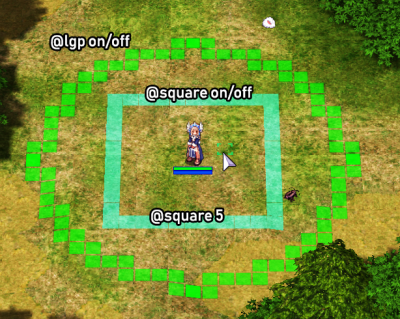
The command @lgp also comes with some functions. Let me show you how it works a little bit: [quote]
- @lgp - Activates/Deactivates the LGP plugin.
- @square <on/off> - Displays a square around the character, with a maximum of 14 cells, ideal for measuring ranges.
- @square 1-14 - Adjusts the size of the square; the utility is up to you!
- @circle - Similar to @square, but it displays a circle instead.
- @aoes - Displays colors with AOE skills, for example: Storm Gust, Lord of Vermillion, Meteor Storm.
- @shake - Activates or deactivates screen shaking.
- !ping - Displays your connection statistics. (Disabled in Supremacy)
- !vsync - Disables the 60 FPS limit (if you want to take advantage of the command, it must say "disabled").
Changing colors The colors of the skills, @circle, and @square can be modified. To customize the colors of the skills (which are initially quite ugly), you can go to the Ragnarok folder and find the file called "plugin.ini," open it with Notepad, and you will find a list of skills and their respective colors.
For example, I will edit the colors of the skill "Wall of Fog". If you navigate to the document, you should search for these lines:
- PF_FOGWALL#Blinding_Mist
Skill00B6=0x7FFFFF00
I separated the code into two colors, blue and red. The blue indicates the opacity of the color, with three types existing: [quote] 00: 0% 7F: 50% (this is the default) FF: 100% [/quote]
In the lines mentioned above, the bolded red color dictates the hexadecimal color of the skill, composed of the last 6 digits. You can find the desired color for the skill on this website (http://www.color-hex.com/).
This is the current color of Wall of Fog #[b]FFFF00[/b], which appears yellow in the game. If we change the previous code to #[b]08B3C1[/b], after saving the ini and closing the game, the skill should appear in turquoise, like so: [quote]
- PF_FOGWALL#Blinding_Mist
To edit the colors of the square and circle, you should search for the following lines:
[LGP::CELL_COLOR]
- square_color = 0x7746ffde
- circle_color = 0x7700ff00
And modify them as I instructed earlier.
(If for some reason you cannot save the changes and Windows throws an error, take the plugin.ini file and drag it to the desktop, make the modifications there, and then copy it back to your folder.)
I hope you enjoy the plugin and that it helps reduce your graphic lag. Personally, I think it's excellent for playing ♡.

