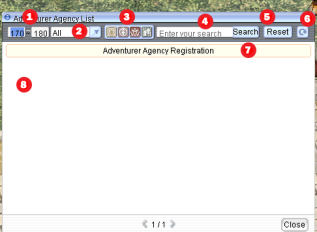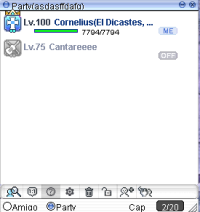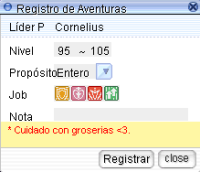Party System
Adventurer's Agency
In Pow, we have a Party System that makes it easier to find groups for leveling, quests, or farming. With this function, you can recruit members for your group or join groups under any condition. To get started, you can access the Adventurer's Agency in various ways. If you have the Party window open, you can click on the Adventurer's Agency icon at the bottom left.
Initial Window
1. Group Condition Level: Enter the levels you want to search for, or it will automatically be set to your Current Level -5 ~ +5. Note: Party Sharing is allowed with a 50 level difference in Pow.
2. Group Search Destination: Choose a destination from the menu. If you don't select a location, it will search everywhere.
Destination Category: Quest, Field, Dungeons, Instance, Eden Quest, etc.
3. Member Roles in Search: You can search for groups that include the role you choose. By default, none of the roles are selected, but this function is available if you want to limit search roles.
4. Search by Keyword: When you enter a keyword, it will search within groups or content and display it in the list.
5. Reset: Clicking on this will clear all your search conditions and allow you to start from scratch again.
6. Update: Refreshes the list in case new groups have been created since you started searching.
7. Register: Button to "Search" in the Adventurer's Agency, but the button won't activate if you are not the group leader.
8. Displays the list of other registered or searching groups.
Requirements
You can also find the Adventurer's Agency icon in your Menu list.
Recruitment Requirement: Create it with /organize "party name"
Recruitment
To create a recruitment, you need to press CTRL + Z, which will bring up a recruitment menu. Then, click on "Adventure Registration" and configure your party with the minimum level, the purpose of the party, and the required jobs (you can update this). Finally, add a note if necessary.
- Group Leader: The name of the player who registered the recruitment message is displayed in the Adventurer's Agency. You cannot change this part.
- Level: You can enter the level you want to recruit. By default, it registers -5 ~ +5 of the group leader's level.
- Purpose: Select the destination from the dropdown menu. If you don't select anything, it will register the entire region. Destination Category: Mission, Field, Dungeon, MD (Monster Dungeon), Eden Mission, etc.
- Job: Select the jobs you want to recruit. If you don't select any, it will include all jobs.
- Memo: Add a simple memo that others will see in the Adventurer's Agency listings. You can enter a maximum of 24 characters. Note that you can always edit your announcement by selecting it in the Adventurer's Agency and opening the registration window again.
Requesting a Party
To conclude, players can join your party by sending you party requests as shown in the following images.
The party leader will receive party requests that display the job and level of the requesting player.